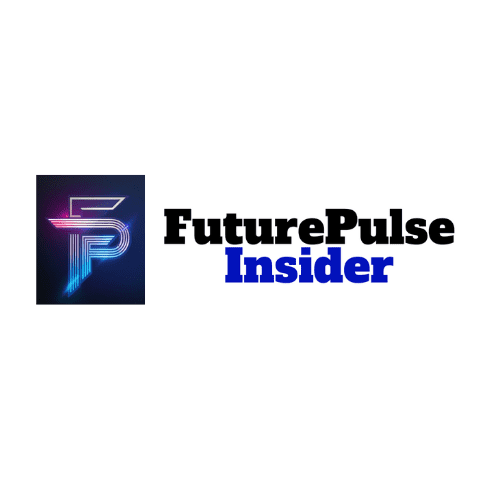In today’s fast-paced, content-hungry world, eye-catching visuals aren’t just “nice to have”—they’re mission-critical. With the right AI tools that can generate images, you can effortlessly produce stunning visuals that captivate your audience. If you’re ready to save time, make money, and level up your branding, stick around. In this post, I’ll break down what makes AI image generation a game-changer and reveal the top tools that can give you an edge, whether you’re in e-commerce, marketing, or just need a fresh feed for social.
Why Use AI Tools That Can Generate Images?
Imagine this: you’re launching a new product or running a social media campaign. You need visuals that pop, but hiring a designer isn’t always feasible, and stock photos? Well, let’s just say meh. This is where AI tools come in, offering a way to create on-brand, scroll-stopping images without draining your budget or eating up your time.
AI tools can:
- Generate unique images on demand (no more overused stock photos!)
- Match your brand style by learning from your current visuals
- Save time and money, letting you focus on your genius zone!
Top AI Tools That Generate Images
So, what’s hot in the world of AI image generation? Let’s dive into the best options you can use today to start creating pro-level images with just a few clicks.
1. DALL-E 3 by OpenAI
When it comes to mind-blowing, high-quality image generation, DALL-E 3 stands in a league of its own. Created by OpenAI, this tool uses some of the latest AI technology to create intricate and hyper-realistic images from any prompt you throw at it. Want a “futuristic city skyline at sunrise”? DALL-E 3 can bring it to life with jaw-dropping detail.
- Strengths: Unbelievably realistic imagery, creative prompts.
- Best for: Marketing campaigns, product photos, and creative content.
2. Craiyon
Craiyon is the new kid on the block. With a focus on simplicity and accessibility, Craiyon allows users to generate images quickly and efficiently. If you’re looking for fast, fun, and eye-catching visuals, this is your go-to tool for creating unique content without the need for advanced design skills.
- Strengths: User-friendly, generates multiple images quickly.
- Best for: Social media graphics, quick visuals, and casual creative projects.
3. Canva’s AI Image Generator
Most people know Canva as the DIY design tool, but they’ve recently jumped into the AI image game. With Canva’s AI-powered image generator, you can create visuals that fit seamlessly with their design templates. Imagine having ready-to-use images that are already formatted for your social posts, presentations, and website banners.
- Strengths: Easy-to-use, beginner-friendly, integrates with Canva’s design tools.
- Best for: Small businesses, social media posts, and fast-turnaround visuals.
4. Stable Diffusion
Stable Diffusion gives you control. Whether it’s realistic landscapes, surreal art, or abstract compositions, Stable Diffusion’s open-source model lets you customize its settings to generate the exact style you need. Plus, it’s community-supported, so it’s constantly improving!
- Strengths: Customization, range of styles, open-source community.
- Best for: Custom projects, creative experimentation, and niche markets.
5. Leonardo.AI
Want a platform that combines design with AI image generation? Leonardo.AI lets you upload your own images and then edit, stylize, or modify them using AI. It’s perfect for those who want to enhance their own photos or experiment with new looks.
- Strengths: Photo editing and image creation in one tool, high-quality outputs.
- Best for: Brand-building, product photos, creative edits.
This table should make it easy to pick the right AI image tool for your needs based on the features and use cases each tool offers!
| AI Tool | Description | Strengths | Best For | Pricing |
|---|---|---|---|---|
| DALL-E 3 | Creates realistic, high-quality images from prompts | Hyper-realism, creative flexibility | Marketing, product photos, creative content | Free with OpenAI account; paid tiers available |
| Craiyon | Simple and accessible AI image generator | Fast, user-friendly, generates multiple images quickly | Social media graphics, quick visuals | Free & Paid Plans |
| Canva AI | Simple AI image generator within Canva’s design tool | Easy to use, integrated templates | Small businesses, quick social media posts | Free and paid plans |
| Stable Diffusion | Open-source model for customizable images | High customization, variety of styles | Custom projects, niche markets | Free (open-source) |
| Leonardo.AI | Combines AI generation and photo editing | Editing and creating in one tool | Brand-building, product photos, creative edits | Free & Paid plans |
Frequently Asked Questions (FAQ)
1. What is an AI tool that can generate images?
An AI tool that can generate images uses artificial intelligence algorithms to create visuals based on user-provided prompts or inputs. These tools can produce everything from realistic photographs to artistic designs, catering to various creative needs.
2. How do I choose the right AI image generation tool?
To choose the right tool, consider your specific needs: Are you looking for realism, artistic flair, or quick social media graphics? Evaluate the strengths of each tool and choose one that aligns with your project goals and workflow.
3. Do I need design skills to use these AI tools?
No, most AI image generation tools are user-friendly and designed for individuals without design experience. They often come with tutorials and templates to help you get started.
4. Are these tools free to use?
Many AI image generation tools offer free versions with limited features, while others have subscription models or one-time purchase options for premium features. Be sure to check each tool’s pricing structure to find what fits your budget.
5. Can I use the generated images for commercial purposes?
This depends on the tool and its licensing agreements. Always check the terms of service for each AI tool to ensure you understand how you can use the images, especially if you plan to use them for commercial projects.
6. How can AI-generated images help my business?
AI-generated images can enhance your marketing efforts by providing high-quality visuals that grab attention, reduce the cost of hiring designers, and speed up content creation for social media, websites, and advertising campaigns.
7. What types of images can these tools create?
AI image generation tools can create a wide range of visuals, including realistic photos, abstract art, illustrations, product images, and more. The type of image depends on the tool’s capabilities and your prompts.
8. How do I provide prompts for the AI tools?
To get the best results, be clear and descriptive in your prompts. Include specific details like colors, styles, and themes you want in your images. The more context you provide, the better the AI can generate the desired visuals. Read More: Guide to the best prompts for AI image generators.