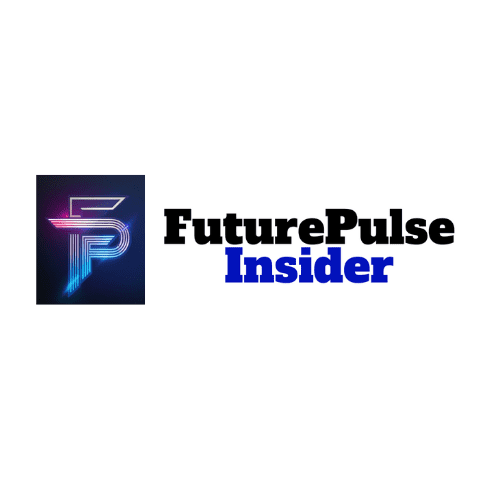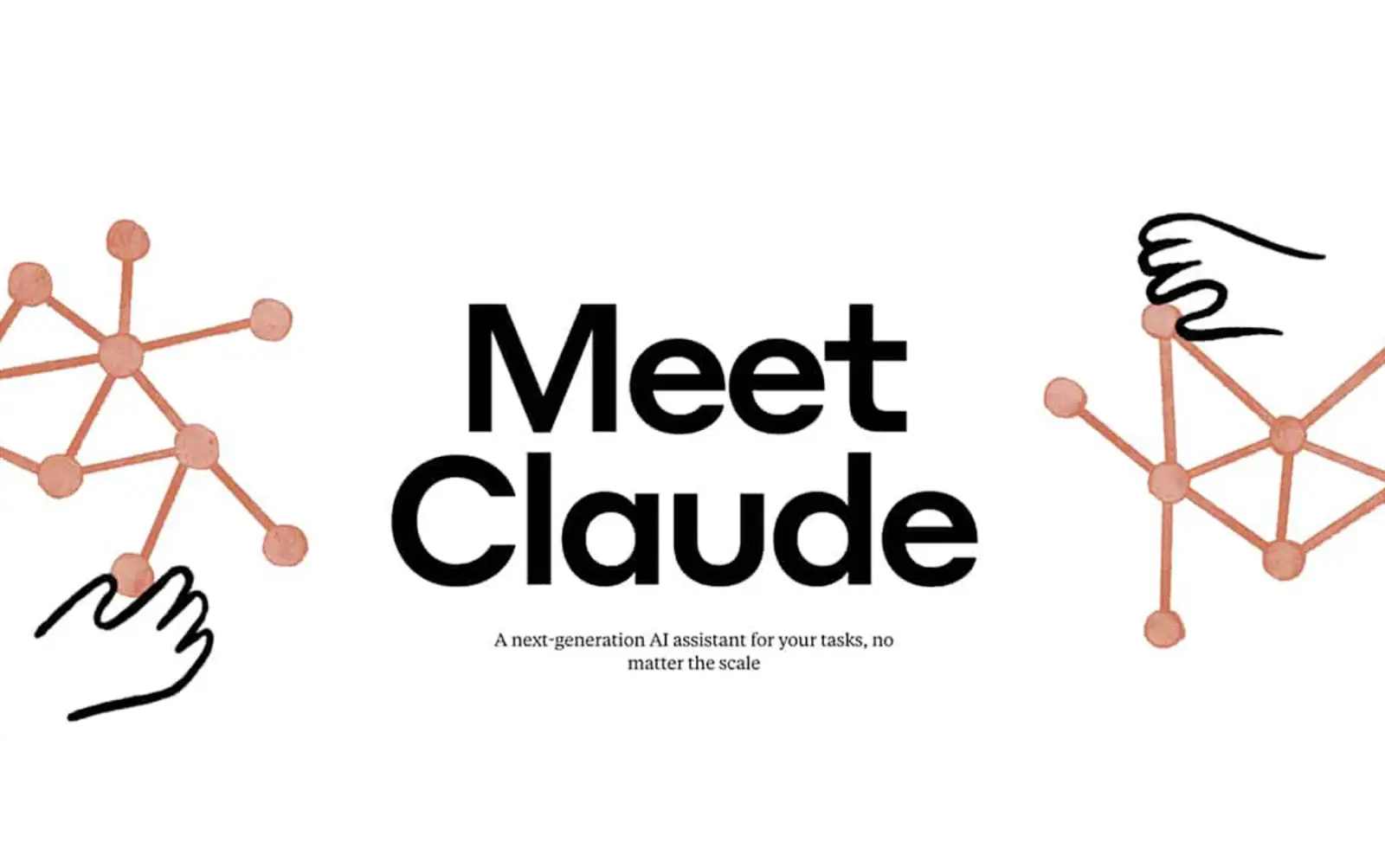Hey there, fellow entrepreneurs! 🚀 Are you drowning in endless data entry tasks? Are you ready to break free from the mundane and reclaim your valuable time? Well, I’ve got some incredible news for you! Anthropic has just unveiled a game-changing feature that can automate data entry tasks on your PC like never before!
Introducing Claude AI “Computer Use” Feature!
Think about the hours spent on repetitive data entry—endless spreadsheets, forms to fill out, and applications to juggle. What if I told you that Claude’s “Computer Use” feature can handle these tasks seamlessly? You can finally say goodbye to tedious data entry and hello to efficiency and productivity!
Mike Krieger, Anthropic’s Chief Product Officer, shared his insights: “This technology has the potential to change how tasks requiring navigation across multiple applications are performed.” That’s right! With Claude, you can streamline your workflow and see significant gains in productivity.
Real Results from Early Adopters!
Leading companies like GitLab, Canva, and Replit are already experiencing the magic of Claude’s features. GitLab has reported a 10% improvement in reasoning capabilities for their development pipeline, all thanks to automating data entry tasks. They’re zipping through complex processes that used to slow them down!
Michele Catasta, President of Replit, is even more excited. He said Claude opens the door to a powerful autonomous verifier that evaluates apps while they’re built. Talk about eliminating bottlenecks! And Canva? They’re discovering new efficiencies that could revolutionize design creation and editing.
What’s Unique About “Computer Use”?
Here’s the kicker: Claude isn’t just another automation tool. Unlike traditional software, it can actually “see” the screen, interact with various applications, and adapt to any data entry task that comes its way! Picture this: Claude completes a vendor request form without any human touch, navigating from spreadsheets to CRM systems effortlessly.
This level of flexibility means Claude can automate data entry across multiple industries. Imagine AI handling everything from finance to legal services, speeding up processes that typically involve switching between systems. As Krieger puts it, “Claude could open spreadsheets, run analyses, and create visualizations.”
Here’s a demo on how this feature works:
Security You Can Trust
Now, I know what you’re thinking: “What about security?” Anthropic has taken this seriously. Claude can’t access your computer without developers providing the right tools, ensuring your data remains safe and sound. Plus, the feature is in a limited public beta, allowing for controlled testing and refinement before wider rollout.
The Future is Bright!
So, what does this mean for your business? In the short term, expect to see a significant boost in productivity for tasks like data entry and IT support. But the possibilities go far beyond that!
Imagine a world where AI can automate data entry, manage complex legal processes, or help doctors navigate electronic health records. The future of work is here, and it’s packed with potential!
Are You Ready to Transform Your Workflow?
If you’re a decision-maker looking to cut down on time-consuming data entry tasks, now is the time to explore Claude’s incredible capabilities. Embrace the future of automation and watch your business soar!
Don’t wait—join the revolution and discover how you can automate data entry tasks on your PC with Claude’s new Computer Use feature! The future of work is NOW, and you don’t want to miss out!
FAQs
1. What is Claude’s Computer Use feature?
Claude’s Computer Use feature allows AI to navigate screens, click buttons, and type text like a human. This capability helps automate data entry and other complex workflows, increasing efficiency in various tasks.
2. How can I benefit from automating data entry tasks?
Automating data entry can save you significant time and reduce errors. By using Claude, you can focus on higher-value activities while the AI handles repetitive tasks seamlessly.
3. Is Claude’s Computer Use feature secure?
Yes! Claude cannot access your computer without the necessary tools provided by developers, ensuring your data remains secure. The feature is also in a limited public beta for controlled testing.
4. Which industries can benefit from this technology?
Claude’s Computer Use feature is versatile and can benefit industries like finance, legal services, customer support, software development, and more, wherever data entry and multi-system navigation are required.
5. How can I get started with Claude’s Computer Use feature?
To explore Claude’s capabilities, you can sign up for access through Anthropic’s platform, where you can experiment with the feature in a controlled environment and discover its full potential for your business!
6. Is Claude’s Computer Use feature open to public yet?
At the time of this writing, this feature is available on the API as public beta for Developers only. If you are a developer, you can try out Computer Use via Anthropic’s API, Amazon Bedrock, and Google Cloud’s Vertex AI platform.